Every business needs to do a bit of advertising to help promote sales and generate revenue, and small businesses are no exception. Putting some money behind advertising your products or services will increase the chances of your brand being seen and a sale being made. Today we’ll be looking at planning your Facebook (Meta) advert and how to select the best target audience and matching ad budget for your brand.
If you’re new to Facebook advertising, then be sure to visit the Facebook for Business resource website and learn how to set up your Facebook Ad Manager account. If you already have your Ad Manager account set up, then you’re ready to begin your targeted ad campaign.
1. Plan your advertising strategy.
The very first step with any advertising campaign is to plan it properly. Facebook adverts can be considerably cheaper than Google Ads, depending on your goals and target audience setup, but you can still end up wasting a lot of money if you do not have a formal plan in place.
Think about what you want to achieve (more page likes, more visitors to your website, newsletter subscriptions, actual sales) and then think about how to get your ad viewer to meet the objective. What copy, image or visual would sway them to click on the advert and continue down the marketing funnel you created. A marketing funnel starts with a broad reaching advert and then leads viewers down an ever-narrowing path using advertorials, videos, landing pages, forms and quizzes, and other creative resources that aims to turn an advert viewer into a lead (i.e. customer or client) that will generate income. Having a marketing funnel planned out will be a boon when it comes to setting up your Facebook advert.
2. Choose your objectives.
When you’re ready, go to your Facebook Ad Manager and create a new campaign. You will need to choose your campaign objective from a list that includes the following options:
Boost Awareness
- Brand awareness
- Reach
Promote Consideration
- Traffic
- Engagement
- App installs
- Video views
- Lead generation
- Messages
Get Conversions
- Conversions
- Product catalog sales
- Store traffic
Always choose a campaign objective that lines up with your advertising strategy. However, if your Business Page or Ad Manager account is new, you will have to start with awareness campaigns until you have gained enough data to switch to conversion campaigns. This allows Facebook’s algorithms to learn how to identify people with genuine interest in your content / products and assist with conversion campaigns.
TIP: Don’t forget to add your Facebook Pixel Code to your website and set your event to ensure Facebook can actually track the data you need to see.
3. Name your campaign.
Naming your campaigns, ad sets and ads correctly will save you a lot of hassle in the future when you have quite a few set up and need to track their performance. A good tip is to add the start and stop dates for the campaign in the name, as well as the primary objective of the campaign. You can create abbreviations to help keep names short, but informative. Here’s an example:
Let’s say you’re running a campaign to get more people to buy a vacuum on sale for the month of April 2021. You will need to select the Conversions option from the campaign objectives menu, so you could name your campaign “April 2021 Sale Conversions for Vacuum”, or you could shorten it a bit more to “Apr21 CNV vacuum” (April 2021 conversions vacuum). Shorter names are better, especially when you get to managing 20+ campaigns each month, but don’t miss out on adding important details that will make things easier. Other optional naming details to include are:
- Target Audience
- Geographical Location
- Creative Type (Image? Video? Carousel?)
- Facebook Page used to distribute advert
4. Select the target audience parameters.
Here’s where it gets interesting. Once your campaign is set up, you’ll move on to creating your ad sets (aka. your target audiences). Facebook allows for a wide range of settings to help you reach the optimal target audience for your campaigns, and they will always try to reach a broad audience with their default settings. So, if you’re specifically looking to gain revenue from sales, then you will need to be more specific with your targeting to avoid wasting money.
You can create custom audience using the Facebook Ad Manger’s Audiences page. Here you will be able finetune various audiences by setting who should see your adverts. We recommend creating a few different audiences to experiment which parameters will generate the best ROI (return on investment). If your business only sells goods or services in a specific area, you will want to create an audience that targets only that specific area. If you’re selling men’s grooming kits, you’ll want to create an audience that targets males, or perhaps create a “Gift for your Man” campaign and target married or engaged women.
You’ll need to figure out as much as you can about your ideal customers, to ensure you can target them correctly with your Facebook adverts. You can target audiences by setting:
- Location
- Gender
- Age
- Education
- Job Title
- Job Industry
- Income Range
- Interest and hobbies (including competitor brands they like)
- Behaviour (target people that tend to shop online)
- Connections (target friends of people who already follow your Facebook business page)
You can get extremely specific with your target audience, but you should also keep in mind that there may be loads of potential leads outside of your set audience. This is where Lookalike Audiences are handy. You can use the Lookalike Audience option to reach people that have similar interest than the audience you’ve created. Try this for adverts that are starting to lose traction, just to see if you missed any potential leads, before creating a new advert.
5. Choose the ad placements.
Facebook will have default spots where they will be pushing your adverts to, ideally targeting the placements that end up delivering the best results as per the campaign objective you set. However, you should consider where your real money-spending customers are prone to see your adverts, as opposed to the placement that simply gets a lot of views. You also want to consider the visuals you will be using. If you don’t have a nice image or video that can fit the portrait size for Insta Stories, rather switch that placement off. See here for all the Ad Placement options available.
6. Set your budget.
Setting a budget for your campaign can be tricky. You’ll need to start with how much you are willing to spend on Facebook advertising. Start small perhaps, try R1000 – R5000 per month, and (most importantly) set your Daily Budget (not Lifetime Budget) to avoid running through your entire budget in one day, perhaps R250 – R500 per day. Be realistic. A small Daily Budget will mean that your ads will reach its delivery quota fast each day, so you will need to be more specific with your target audience settings. If you have a bigger budget, you can even turn on Detailed Targeting Expansion (on by default) to allow Facebook to broaden your audience reach.
Lastly, be sure to add an end date if you are running an advert for a limited offer, to ensure the ad does not continue to deliver once the offer has expired.
7. Create your ads.
This is what your viewers will be seeing and reading. In the ad settings you will be able to place your primary post, headline and description copy, a visual element (image, carousel, video), set the button and URL to where the advert should link to, and adjust the URL Parameter that tracks whenever the advert generates a real lead. Videos and longer copy with real value tends to perform better for lead generation and conversion adverts, but you will need to experiment with different advert formats to see what recipe works best for your brand. Have a look at our article on How to create Social Media Posts for a Business Page for inspiration.
8. Run and supervise your advert.
Once you’re happy with your advert you can switch them on, click the publish button, wait for them to pass Facebook’s review (this can take anything from 5 minted up to 24 hours) and start delivering. We recommend checking in once a day to see how your campaign, ad sets and adverts are performing. Give adverts time to perform, but switch off ads that are under-performing after a few days. Look at ads that perform well and compare them to under-performing ads to see what can be improved and how to run your next batch for better ROI. Getting to your Facebook advertising sweet spot will take some trial and error.
9. Freshen up stale adverts when needed.
When you do your daily review of your Facebook adverts, be sure to look at the Frequency. This metric identified the average amount of times that your advert has been seen by the same person. Once that number reaches 3, we recommend either creating a whole new advert with new copy and visuals, or duplicating your advert to keep the copy and simply changing up the visuals. This will prevent ad blindness (when people get so used to your adverts, that they subconsciously start to ignore them, scrolling right on by).
10. Be ready with great Customer Care and a Real Receptionist
If your Facebook adverts need to generate business calls, but you’re too busy to tend to the phone all day, subscribe to Real Receptionist. One of our professionally trained virtual receptionist will answer all your incoming business calls and help continue their journey through your marketing funnel either by assisting with an order or redirecting calls to available sales agents. Don’t miss out on potential sales because you can’t answer the phone, contact us for more information about setting up your own Real Receptionist.

Leave a Reply