A well compiled list of Frequently Asked Questions, or “FAQ” as it is more commonly known, can do wonders for your business. They can help turn a visitor into a customer, save you time when answering common questions, and even serve as a useful resource for new or outsourced employees (like our Real Receptionists) who may need guidance when responding to customers.
Startups and small business are usually so busy with the basics, that they often forget to set up an FAQ page on their website or social platforms. Let’s discuss why an FAQ page is beneficial and how you can easily create your own.
The Benefits of an FAQ page
It saves time
Responding to repetitive question on all your platforms can eat up a lot of your time – time that could be spent on other important aspects of your business. Having one spot where you can direct customers to for frequently asked questions will save you loads of time. You can even add some FAQs and links to your FAQ page as auto-responses on platforms like Facebook Messenger, or supply your call answering service such as Real Receptionist with a link to your FAQ page to assist your callers when needed. This gives your customer instant responses to their queries.
It promotes website traffic
Aside from directing potential customer to your website’s FAQ page via links from your social pages, Google’s crawlers will do their magic when reviewing your page and comparing it to common search queries entered into Google. By adding an FAQ section to your website, you boost SEO (“search engine optimisation”) as you are using keywords and phrases that relate to your brand. Adding an FAQ page to your site can grow your organic visitors, with the potential to increase sales.
It builds brand trust
A potential customer can easily be put off if they research your business and find that there is little information available. While having a website and some social pages is a great first step, they need to contain sufficient useful information. Your FAQ page already aspires to resolve all potential roadblocks that a customer can or will face, preparing them for how your company works and educating them on terms and situations where relevant. Having this information easily accessible on your website and social media pages already shows visitors that you know what you are talking about, that you are striving for transparent and honest customer care without loopholes to take advantage of them.
It closes sales
Your customer’s journey is important and should be mapped out carefully. The road from seeing your initial advert to visiting your store and making a purchase is filled with turns. Some of these turns include having common questions like “How long does delivery take?” or “What payment methods do you accept?”. Having a quick answer at the ready can offer the final push needed to close a sale.
Finding the Right Questions for Your FAQ Page
What do you already know?
Start with what you already know about your business. You know you sell products or services, so what would consumers need to know about these products or services? Do you deliver, and if so, how does delivery work? When are you open and when do you close? Where are you located? What are your policies? Do you accept refunds? Think about your brand’s workflow and what you would want your customers to know, especially regarding delivery and payments.
What have your customers been asking?
Look at the questions your customers have emailed you or asked on your social media pages. At Real Receptionist, we record messages from every caller, including any questions that your dedicated receptionist could not answer. Make notes of all the common queries that you receive, like any specific concerns that will keep a customer from completing their purchase, and add these along with their answers to your FAQ list.
What answers do your competitors offer?
As a new business, you may need to do a bit of industry research to prepare for the onslaught of questions that potential customers will have for you. Look at your top competitors and see what questions and answers they deem important for their FAQ page, and then try to offer similar if not better answers where you can.
What does Google and Quora say?
This is the most fun way to find questions and answers for your FAQ page. By using Google’s Autosuggest feature, you can start typing a term related to your business or industry in the search bar and will then see some common phares people have already entered. Try adding “is” in front of the term to see actual questions. Alternatively, you can research topics that relate to your business on Quora and see the variety of interesting questions that people have asked. By using “More Options” and then choosing “All Questions” you will be able to see the most recently added questions.
Creating a great FAQ page
Now that you know why you need an FAQ page and where to find questions to add to your own, let’s look at some tips that will ensure your questions are easy to find, read and understand.
1. Stick to “FAQ” or “Frequently Asked Questions” as the page title
The term FAQ is well known, and your visitors will immediately know what it is when they see the title in your website menu or footer. No need to confuse visitors with overly creative titles.
2. Write questions from the point of view of your customer
When writing your questions, always write as the reader would ask, using “I” for the reader and “you” to refer to your business. Not only does this makes sense for the potential customer reading it, as well as emphasize that the focus is on them more than your business, but it also tends to match search phrases typed into Google – another way to get that coveted SEO boost for your website. Here’s an example: instead of saying “Do you need to register before using our services?”, rather say “Do I need to register before using your services?”.
Your answers should, of course, be from your brand’s perspective.
3. Keep answers short and simple
Try to keep your answers to about 100 words max and avoid any jargon or phrases that your customers may not understand. The goal of an FAQ page should always be to answer a question as quickly and efficiently as possible.
4. Fully answer the question, DO NOT just link to a different page
There is nothing more annoying that being constantly redirected to other pages or platforms for answers. Your FAQ page should have a satisfying answer to each question on the page, not just a “Find the answer on this page” copy with a link to one of your blogs or About Us page. You can always add links at the end of your short-but-thorough answer that will lead to more detailed and lengthy explanations, but having some form of answer immediately available on your FAQ page is what every visitor wants.
5. Start your answers to yes/no questions with a “yes” or a “no”
At Real Receptionist, we know time is money. We know that people who call seldom have the time to visit websites and scroll through FAQ pages to get their answers, sometimes they just want a quick “yes” or “no”. Having your FAQ list set up to promote quick resolves should always be a property. Always start your answer with a simple “yes” or “no”, and then proceed to give a brief explanation, avoiding vague terms that leaves the customer uncertain. In most scenarios, when it comes to yes/no questions, visitors will only acknowledge the “yes” or “no”, wasting little time with explanations, so do not waste words getting to the point.
6. Show some personality in your answers
While FAQ pages should be easy and quick to read, do not forget that it’s another area where you can show off your brand’s unique persona. Add some questions about your brand, how and why it was created, even the story behind your logo and colours. These are always interesting, add some uniqueness to your FAQ page, and humanises your brand more.
7. Remember to remain accessible.
You will not be able to prepare for every possible question out there, as new scenarios will arise as time passes. While an FAQ page can be referred to for most questions, always add a link at the bottom of the page for customer to contact you via email or WhatsApp if they could not find the answers they were looking for.
Remember that you can share your FAQ list or page with your assigned Real Receptionist to allow them to assist with queries from your callers and saving you the time to do so. If you have not seen our call answering packages yet, take a look at our how we work or get in touch for a custom quote.
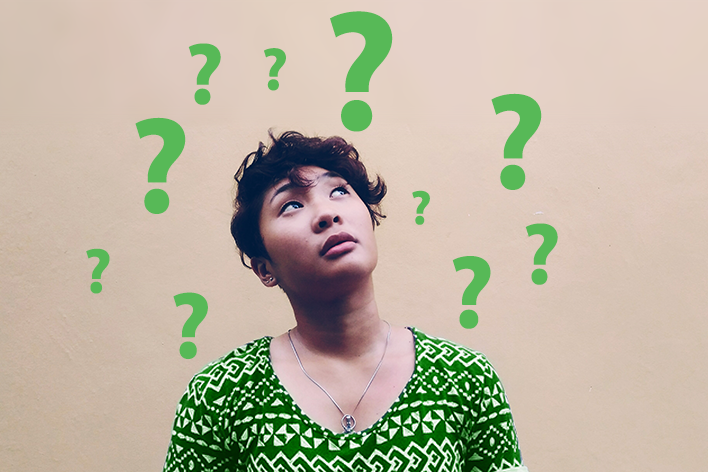
Leave a Reply