Since the pandemic started in 2020, we’ve seen many businesses go more digital to grow their online revenue streams as well as promote COVID-19 safety by offering remote services or delivering physical goods. If you plan to grow your online presence, you will need a social media business page. Today we look at the basic tips for creating a social media business page, including questions to ask if you want to create impactful posts.
There are many tips for creating a professional looking and functioning social media business page for your brand. A few of the top pointers include:
Do not use a personal profile to create your business page.
Create your business page by going to the correct sign-up pages, like setting up your Facebook Business Page or setting up an Instagram Business Account. Other social platforms like LinkedIn also has a specific setup page for businesses. Business pages look and function different from a personal profile. Contact details are more prominent on business pages and business pages are listed more easily when users search for brand names (plus you can boost posts to increase reach via your business page, you cannot boost posts made with your personal profile).
Always assign Page Roles to ensure only the relevant people can post as the business page.
This mitigates the chances of accidental posting and engaging as the brand when you meant to do so from your personal account, a common occurrence on Facebook. Well-trained social media managers are familiar with running busines pages, switching between their personal and business accounts is second nature to them. Alternatively, you can create a fake personal profile to put in charge of business pages. Staff can then log in to and publish posts using the fake profile only when needed.
Upload your logo, a cover image and all the relevant business information.
Your business page needs to be recognised within an instant, and you do that by adding your logo as the profile image, an eye-catching and branded cover image or video, and all the business information your customers will need to know (about the brand, contact number and email, business hours, physical store location).
Add a main Call-To-Action (CTA).
Facebook business pages can add a button right below the cover image / video, and this button can be set to a variety of CTAs such as sending people to your online store or specific landing pages, getting them to subscribe to your newsletter, having them make a booking or appointment, or directing them to make contact (via the built-in messenger or email).
Set up some Auto-Responses to frequently asked questions (FAQ).
As a lean team, you may not always be available to review and respond to messages on your business page. That’s where setting up Auto-Response comes in. You can add up to four question and answers with Facebook Automated Responses. One of your clickable questions can also be “I have another question.”, and you can then link to your FAQ page where you can host the rest of your questions and answers. If you need help, check out our tips on creating an FAQ webpage.
Create a successful posting strategy.
Once your business page is created with all the must-haves, it is time to look at the content you will be posting. You will need to do a bit of research to identify topics that match your brand and appeal to your potential customers (also known as your ‘target audience’). Look at competitors, especially ones from 1st world countries with bigger marketing departments and budgets, they will give you a variety of post content ideas as well as inspire you to set goals. Just remember not to copy competitors verbatim! Look at their social media content and come up with similar concepts or ways to improve on their concepts. Most importantly, keep an eye on the metrics and constantly adjust your business page post plan to grow the stats that matter. Always ask:
- How are the posts performing?
- Which posts are performing best, and should there be more of those?
- Which posts perform bad and why?
- Am I reaching the correct target audience?
Questions to ask yourself when creating a new (or your first) social media post.
1. Who is the post for?
Before sharing your message, you need to understand who the message is for and how they will perceive posts made by your business. Knowing the target audience will help you set the tone of your post copy, decide what format to use (photo, carousel, video, illustration, soundbite, etc.), and identify what the target audience views as important to ensure your messaging is created around that viewer’s ‘benefit’. Keep your posts RELEVANT, both to your industry and to the viewer.
2. How will the post benefit the viewer?
Now that you know who your post will be speaking to, identify and include how the viewer of the post will benefit from seeing it. The best performing posts are the ones where the viewer gains something. Are you offering a discount on your goods where they can save money, a competition where they can win, a tutorial or blog where they can learn, a joke so they can laugh and feel good, news so they are aware of any new products or opportunities? Always look at your posts from the recipients perceptive and ask yourself “What did I, as a potential customer, gain from this post?”
3. What will I need to create the post and make it impactful?
To create the completed post you will need to decide on the format first. Will it be a photo, GIF, video, carousel of photos, soundbite, link to your website, full-length article, or a combination of these? You’ll need to get everything ready, especially if you plan to make a live video post (a rehearsal or three is in order for live video broadcasts). Once you know the format, you can start writing the message down. Be creative with your copy, add an emoji or three, and try to keep it short and to the point. Add your visual component (posts with images or videos perform better as they stand out when speed-scrolling). Add a website link if you’re leading viewers to a landing page. You can also add hashtags to your copy to link your post to newsworthy and/or commonly searched for topics (example: #smallbusiness, #yourbrandname, #customercare, #employeeofthemonth, #newproduct – look at what hashtags your competitors and influencers in your industry are using on their posts for inspiration).
Running a small business or startup usually means being part of a lean team, so there may not always be that dedicated social media manager to handle the business page setup and post planning. That’s okay. At Real Receptionist, we work with small businesses all the time and know that time is a precious resource, that’s why our telephone answering service was created – to free up time for business owners and employees that usually waste a lot time taking business calls. Our advise is to break the job down into manageable pieces and committing an hour or two to your social media business page each week:
- Week 1 – Create your business page by signing up on the relevant social platform.
- Week 2 – Upload your business logo, a cover image and company information.
- Week 3 – Sit down, do research, and plan your social media content.
- Week 4 – Start creating content and posting in-line with your post plan.
Once your business page is up and you’re happy with your post plan, start experimenting by posting at different times of the day. You eventually see a pattern and will be able to identify which days of the week and hours of the day you should be posting. It will take time, but if done well, you can easily lead your freshly launched business page to one that sparkles with beautiful content, loads of followers, and dazzling customer care reviews.

Leave a Reply